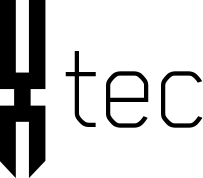The Kaiser template features an innovative solution to customize the whole template to match your desired (corporate-)colors. You need only a few clicks and you're ready to go: just select your colors and our system automatically calculates shades of these colors to make everything look nice.
One template - endless possibilites
While most of the other templates on the market just give you some preset color variations to choose from, Kaiser gives you complete freedom. You can choose all colors by yourself and customize the site to exactly match your corporate colors.
This is how it works
You can customize the color scheme using the Kaiser template settings in the Joomla!® backend.
1. Select your colors
You can freely choose the following colors: base color, accent color, header area colors (gradient of two colors), footer color, copyright footer color, text color, menu text color and button text color, footer text color and copyright footer text color.
Use our colorpicker to select your desired color or enter your color value directly.
2. Upload your logo
You can upload your logo directly in the template settings.