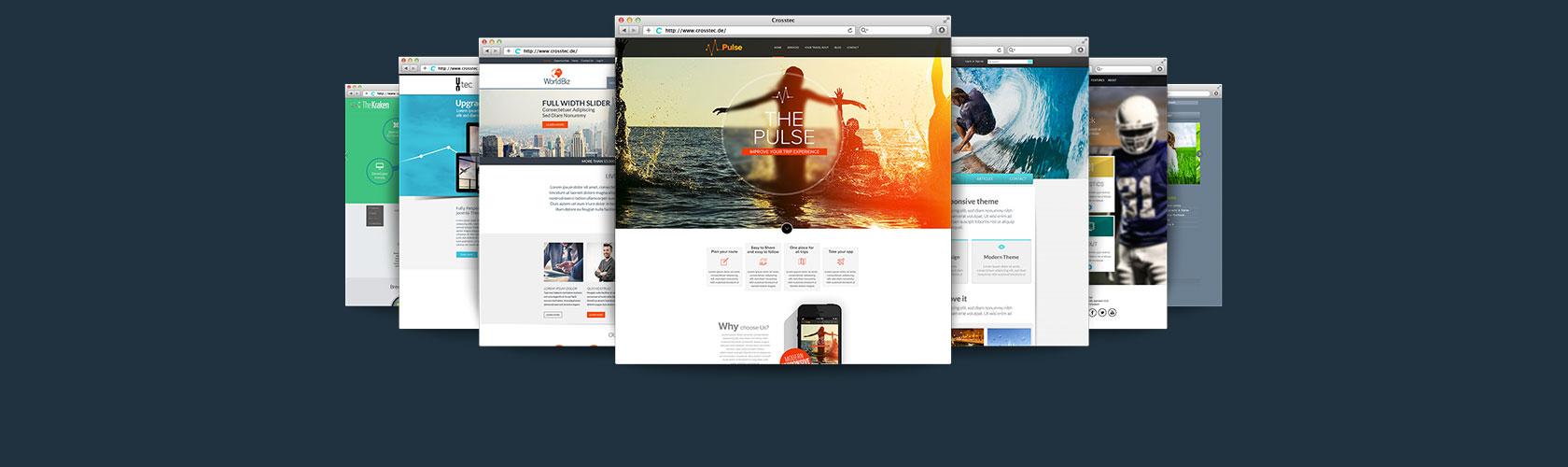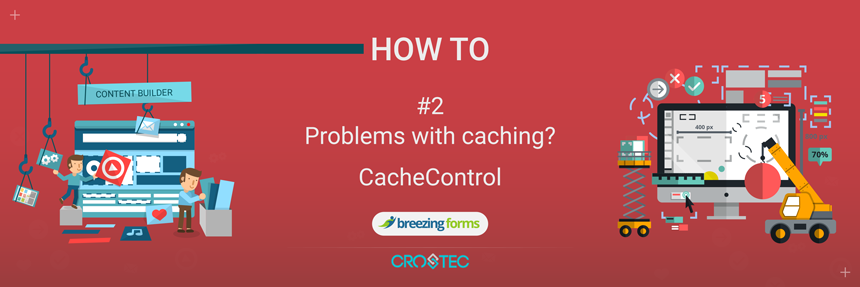
A lot of websites are using caching. What exactly is caching? One definition says that caching (pronounced “cashing”) is the process of storing data in a cache. A cache is a temporary storage area. For example, the files you automatically request by looking at a Web page are stored on your hard disk in a cache subdirectory under the directory for your browser.
It's an excellent way to speed up your website, but it has some drawbacks. The way caching works is that it creates a sort of a screenshot of your webpage and serves that to the user. That means that once your caching plugin caches your webpage containing a Breezing Form, it won't have any functionality. It will only have the appearance of a normally functioning form, but it won't actually be functional.
So, besides the usual disable the caching solution, there is an alternative. CacheControl is a powerful plugin that disables caching for specific parameters. Let's get started.
After installing the plugin, navigate to Extensions > Plugins and search for CacheControl. Enable it, and you're ready to start setting up your caching rules.
 How does it work
How does it work
Inside the Rules textarea, each line represents a rule that fires disabling the Joomla cache. Each rule should contain URL parameters that the plugin should listen to, and if they match, the cache will be turned off as soon as a page is called that sends these URL parameters.
 Let's look at some examples
Let's look at some examples
If you wanted to disable caching on all pages containing any Content Builder content or Breezing Forms content, you'd write the following:
option=com_breezingforms option=com_contentbuilder
If you want to expand the rules to disable only for certain articles, you can specify the ID of the article to disable caching like this (for article with the ID 999):
option=com_content&id=999
If you want to disable caching for all article details, use:
option=com_content&id=?
 Possible issues
Possible issues
If you have SEF (search engine friendly) URLs enabled, you might not be able to see the parameters that are sent. In that case, disable SEF completely, load the site (or component) you want to stop caching for, note all the parameters that should trigger a rule and switch back to using SEF again.