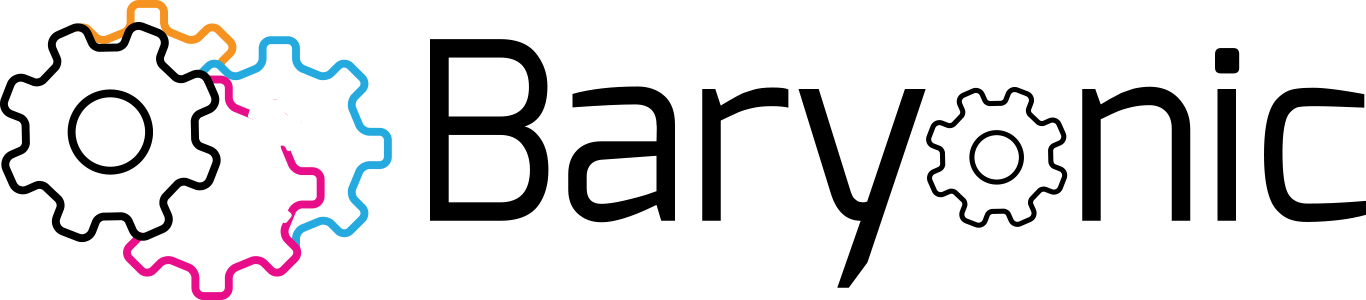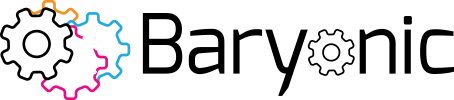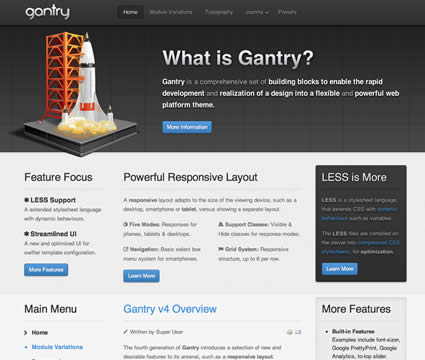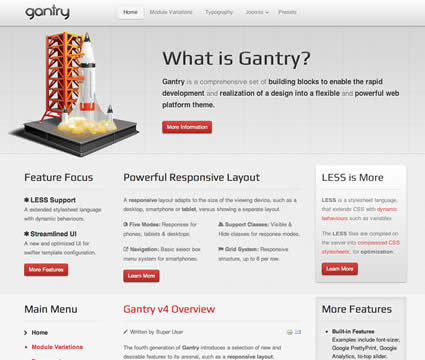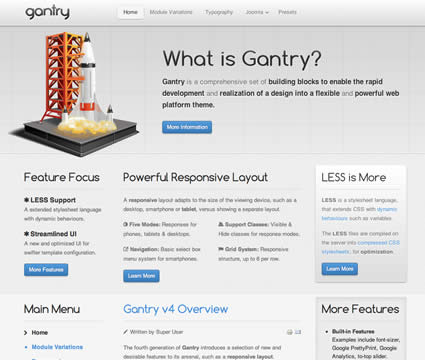Lorem Ipsum Dolor, Lorem Ipsum Dolor, Lorem Ipsum Dolor, Lorem Ipsum Dolor, Lorem Ipsum Dolor, Lorem Ipsum Dolor, Lorem Ipsum Dolor, Lorem Ipsum Dolor, Lorem Ipsum Dolor, Lorem Ipsum Dolor, Lorem Ipsum Dolor, Lorem Ipsum Dolor, Lorem Ipsum Dolor, Lorem Ipsum Dolor, Lorem Ipsum Dolor, Lorem Ipsum Dolor, Lorem Ipsum Dolor, Lorem Ipsum Dolor.
Lorem Ipsum Dolor, Lorem Ipsum Dolor, Lorem Ipsum Dolor, Lorem Ipsum Dolor, Lorem Ipsum Dolor, Lorem Ipsum Dolor, Lorem Ipsum Dolor, Lorem Ipsum Dolor, Lorem Ipsum Dolor, Lorem Ipsum Dolor, Lorem Ipsum Dolor, Lorem Ipsum Dolor, Lorem Ipsum Dolor, Lorem Ipsum Dolor, Lorem Ipsum Dolor, Lorem Ipsum Dolor, Lorem Ipsum Dolor, Lorem Ipsum Dolor.