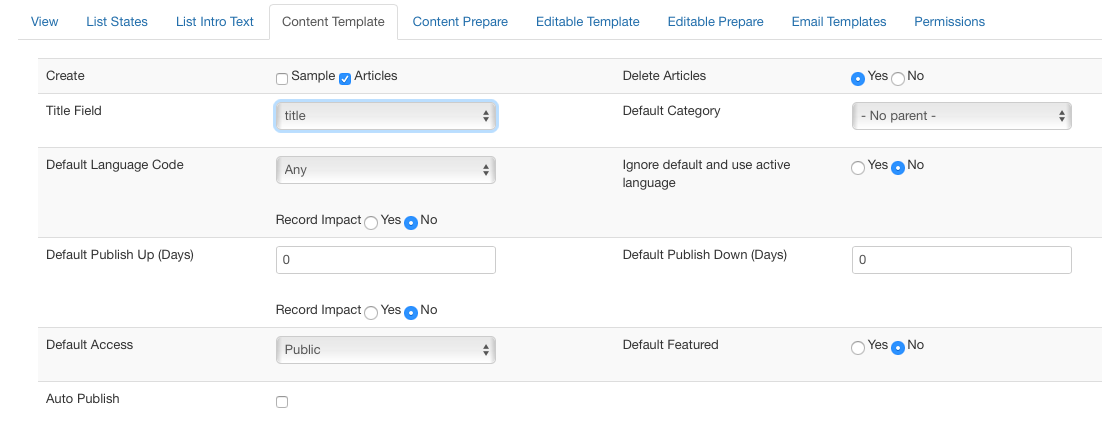How to publish articles with ContentBuilder?
It’s quite straightforward to create articles with ContentBuilder component. In Content Template tab of ContentBuilder view there are following settings you should be aware of:
Create article – the option where you can choose if an article should be created for each record. Created articles are tied to the view that created it. It’s different in case of records which are shared between different views.
Delete articles – if selected, the article behind the deleted records will be removed as well.
Default category – you can choose the default category where new articles should be stored into.
Default access – the default access group for created articles.
Title field – you can choose a field that should act as title for articles.
Default Publish Up (Days) and Default Publish Down (Days) – choose time frame to publish or to unpublish articles.
Auto Publish – choose if the records or articles should be auto-published by this view after creation.
Default Featured – if selected, created articles will be featured.