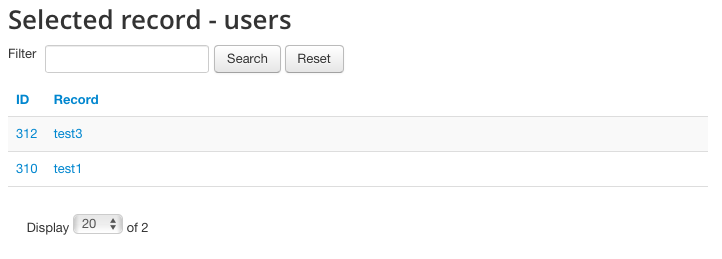Is it possible for administrator to selectively publish the form results? How can I publish only selected records?
Yes, that’s possible to achieve with BreezingForms and ContentBuilder integration. There is a couple of things which needs to be taken into consideration.
First and most important step is BreezingForms and ContentBuilder integration. For more information regarding that follow THIS documentation article.
Next step is creation of two different ContentBuilder Views based on that same BreezingForms form.
First view is only for administrator purpose and it’s crucial to watch out for permissions settings. Put the relevant permissions which suits your needs but make sure to enable Publish option.
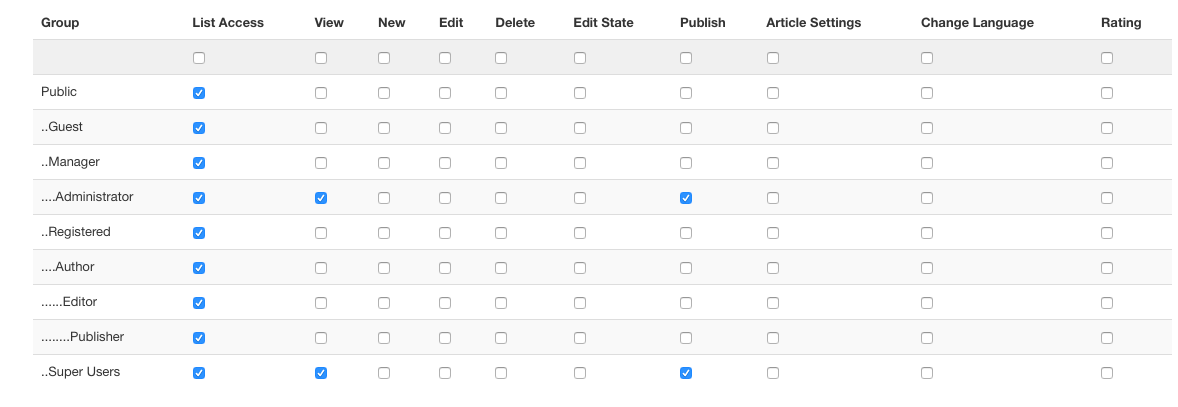
It’s also important to enable Publish option in Advanced tab of your view in Show section.
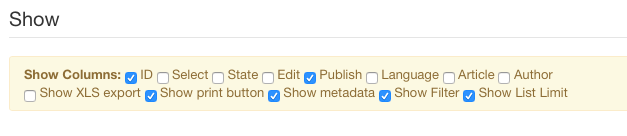
Second view is for users. It’s crucial to watch out for permissions setting as well. Put the relevant permissions which suits your needs but make sure Publish option is disabled.
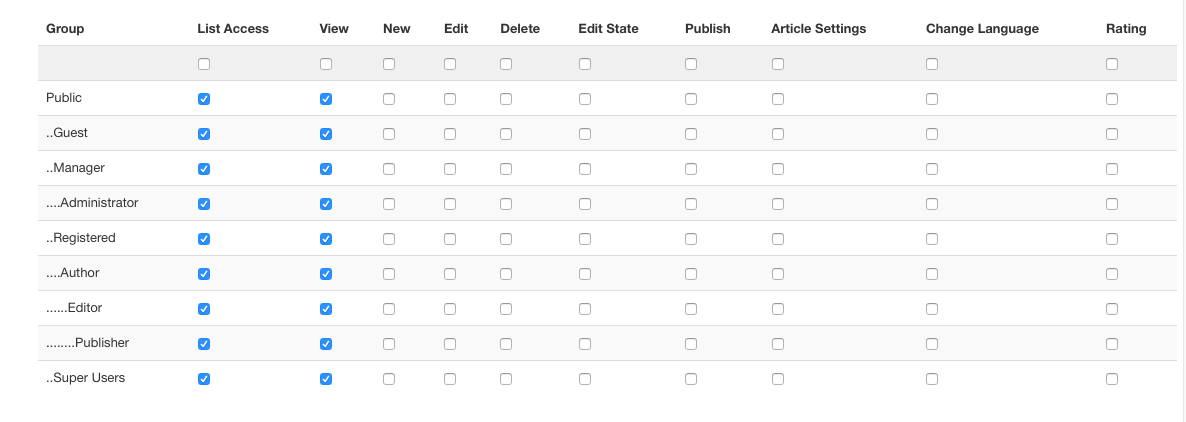
Important step is to enable Only show published records in Advanced tab of your view in Misc section.
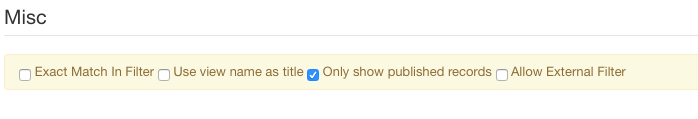
Make sure to save all your changes and publish both of your views.
Next step is Menu item creation. For more information regarding Menu item creation follow THIS link.
All in all, you will have two menu items. One for administrator who will get all published data after your form is submitted at the same place. Administrator will have option to publish or unpublish desired data.
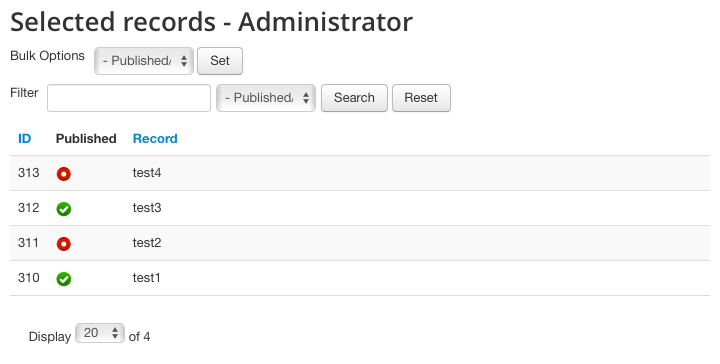
On the second view users will be able to see only published records.