For this purpose, we created an integration based on our form extension BreezingForms, that enables you to apply the exact same BreezingForms power in combination with ContentBuilder. With ContentBuilder you may either use the built-in form builder or use BreezingForms to edit content. BreezingForms integrates perfectly with ContentBuilder, just create your forms in BreezingForms as usual, and ContentBuilder will operate on your form data perfectly.
Requirements:
- Latest Joomla! version.
- Latest ContentBuilder and BreezingForms versions installed.
- In this tutorial we also assume that you already know how to create forms in BreezingForms. If you don't have any prior knowledge about BreezingForms just click here for more information.
HOW TO CONNECT YOUR BREEZINGFORMS FORM WITH CONTENTBUILDER
The answer is – quite easy! Just go to ContentBuilder -> Views and create new View. Name it and choose Type: com_breezingforms.
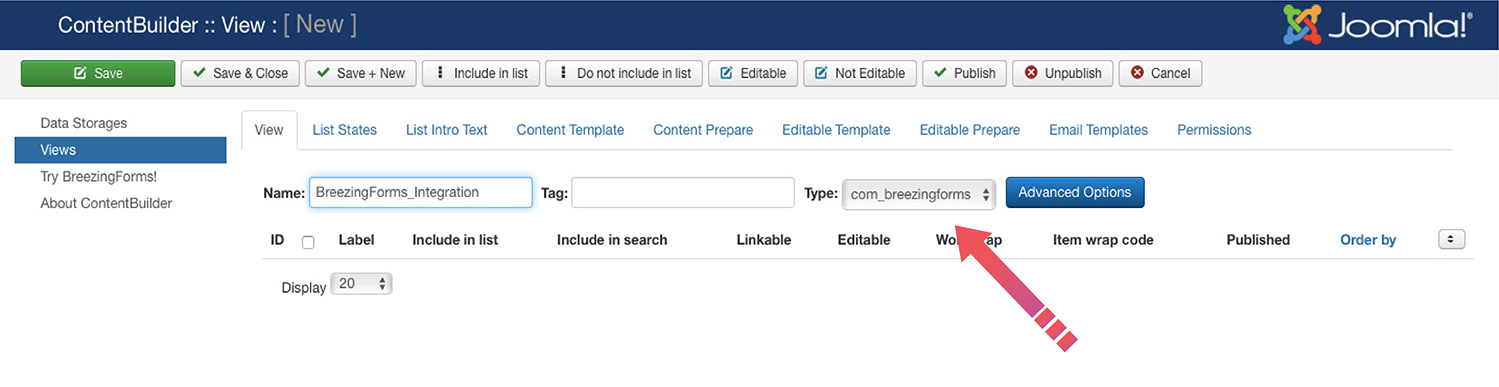 Save changes and go to the next step. Now you need to connect your BreezingForms form with your new View. To do so just pick your form in a dropdown menu in Source Tab. Also, choose edit by type in Type section.
Save changes and go to the next step. Now you need to connect your BreezingForms form with your new View. To do so just pick your form in a dropdown menu in Source Tab. Also, choose edit by type in Type section.
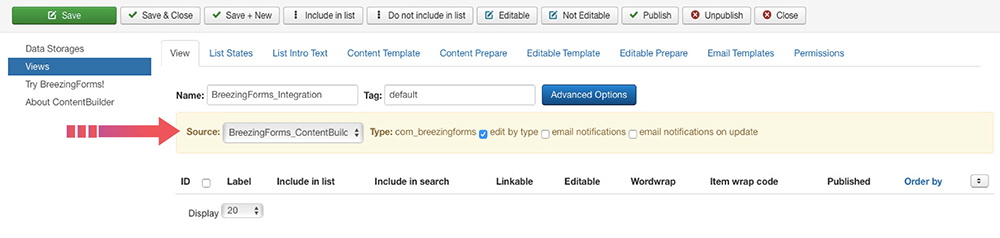
Save all changes and continue with set up of your View as usual. Also, make sure to publish your view.







