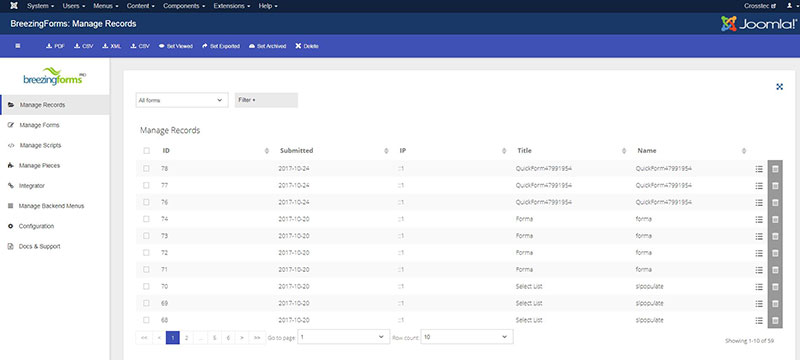Here on the manage records page is where you come to see all of the forms submitted to the database. From here you can view, export and even check payment and download times of a form.
PDF, CSV and XML Download Buttons:
Allows you to create and download files of the selected records.
Set Viewed, Set Exported and set Achieved Buttons :
Allows you to switch the view of the records to the corresponding button to see if the items were used or not for the selected buttons.
CSV upload Button:
Allows to import records via CSV files to a form. The exported CSV needs to be from the same form. Possible use case would be to transfer records from one Joomla site to another and both have the same form.