For a complete installation of BreezingForms, there are three separate elements that you will need to upload and install:
- Component - for basic form functionality
- Plugin - allows you to embed a form in an article
- Module - allows you to use a form in a module position
So, let's get you started! The first thing you'll need to do is:
- Download and Unzip BreezingForms
- Download the latest BreezingForms package
- (BreezingForms_*version*_UNZIP_FIRST.zip).
- Unzip the package using your favorite file extraction program. Once unzipped, your file folder should look something like this:
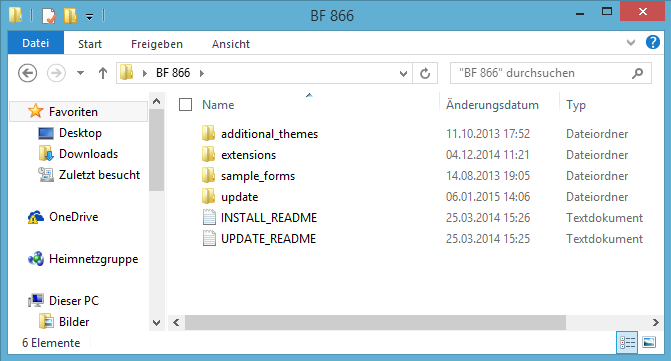
Into the Extensions folder you will find the main BreezingForms file: com_breezingforms_versionNumber.zip, and into Extensions > addons you will find the BreezingForms plugin, module and another plugins like the Google Drive integration plugin.







