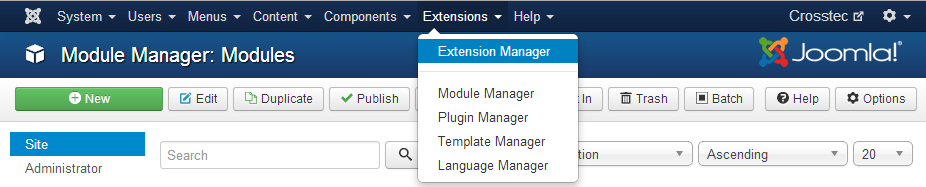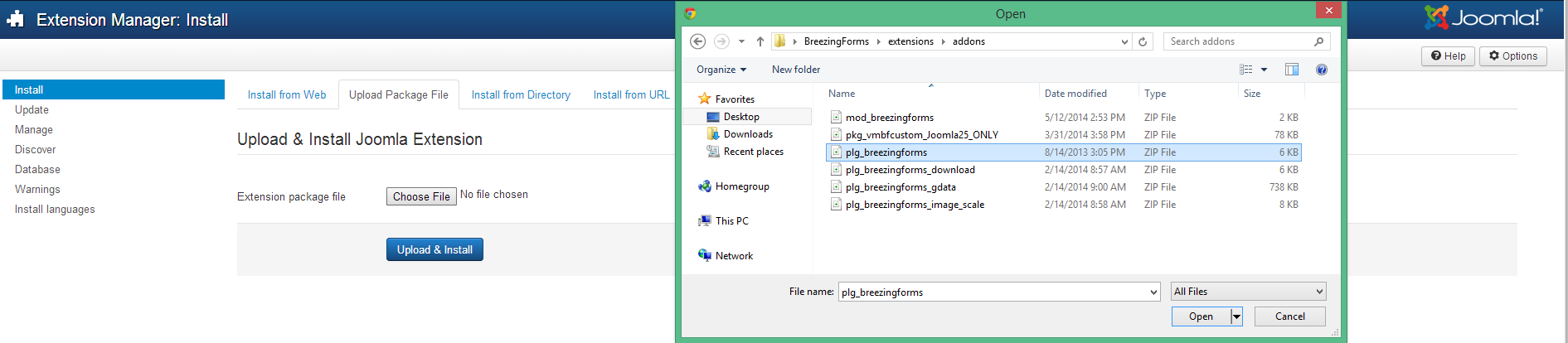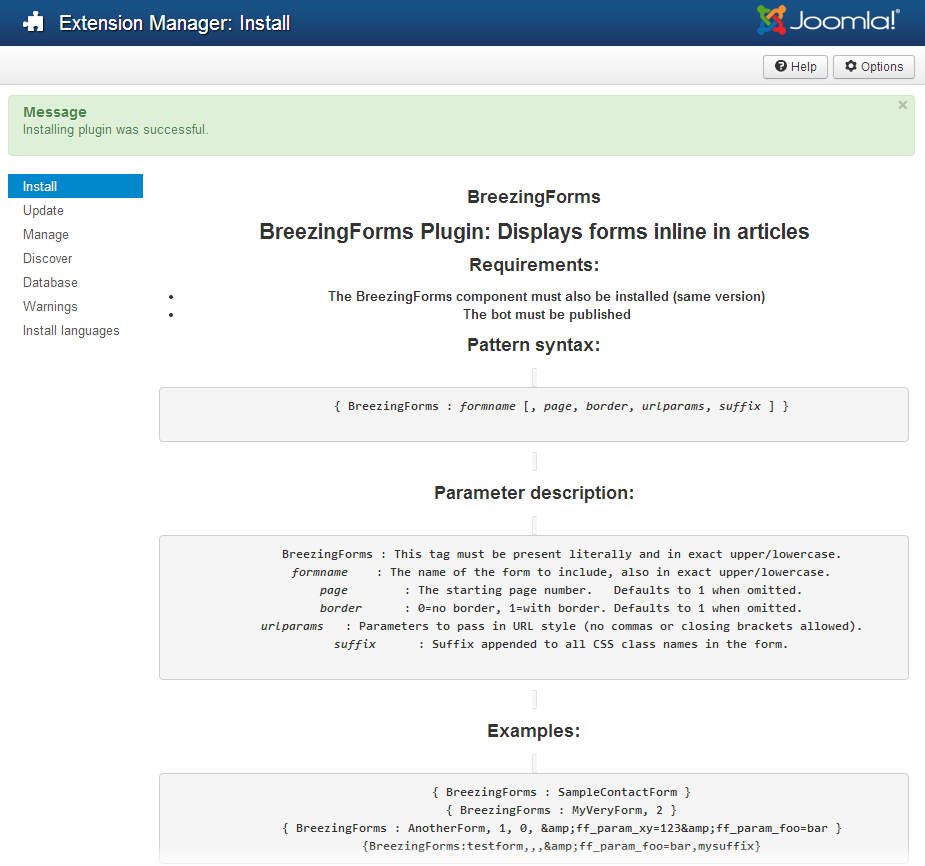The BreezingForms plugin enables you to embed a form within an article on your Joomla site. To install the plugin, please follow the steps below.
Log into your Joomla! administrator and go to Extensions > Install/Uninstall.
In the extension manager, under Upload Package File, click on the BROWSE button and navigate to the unzipped BreezingForms folder. (You must unzip the initial BreezingForms download file before you start.) Select the package, plg_breezingforms_*version*.zip, click OPEN, and then click on Upload and Install.
Once successfully installed, you'll see the following screen (which will also provide you with information on how to use the plugin):