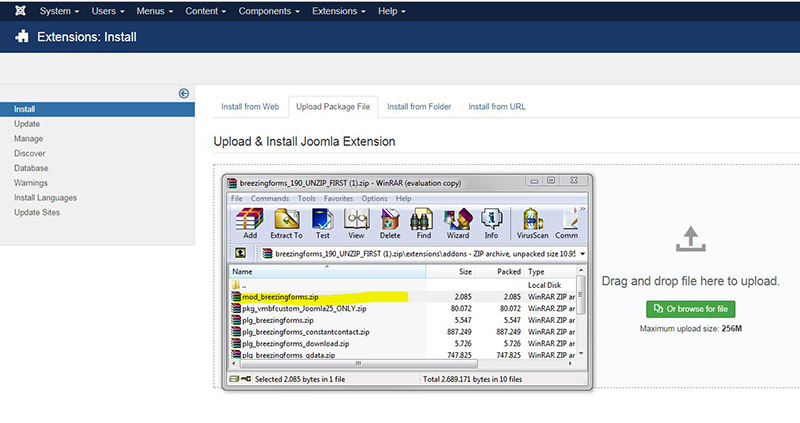The Breezingform module allows to publish your forms in module position. Please check this article on how to install the module.
- Log into your Joomla! administrator and go to Extensions > Install/Uninstall.
- In the extension manager, under Upload Package File, click on the BROWSE button and navigate to the unzipped BreezingForms folder. (You must unzip the initial BreezingForms download file before you start.)
- Select the package, mod_breezingforms_*version*.zip, click OPEN, and then click on Upload and Install.