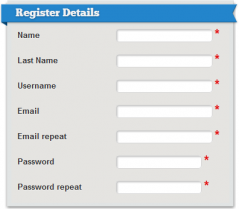
Every Joomla!® user from time to time needs to spice up the registration form for his website. Whether it be for collecting additional information he requires from the registering user or for doing some actions right before or after the registration process.
Joomla!®, at least in its current version, doesn't provide any of these features. In Joomla!® 2.5 or 3.0 you may enable some additional fields but you cannot add custom ones or even take some actions in the registration process (think about paid registrations, uploads upon registration, sending emails to different recipients, calculations and so on).
Fortunately there are solutions available. One of these solutions comes for BreezingForms in the form of a ready-to-run form package (also known as Form App).
Form apps in BreezingForms are basically nothing else then a regular form that has been exported from your site and may be imported into any other Joomla!® site running BreezingForms, including all the assets like custom scripts and settings you previously made.
The BreezingForms Registration includes a complete form that you can extend, remove and add fields and replace the entire Joomla!® registration.
Here is a demonstration page, which shows how the registration is replaced by BreezingForms. The fields you see there (except name, username, email and password) may be removed or added as per your requirement. You can also add a PayPal button and make paid registrations possible (choose the option "send email after payment" in the PayPal settings screen of the button).
Installation Of The Custom Registration Form
- Make sure BreezingForms is installed. Download the free old version from here or obtain the commercial pro from here if you don't own a copy yet.
- Obtain the registration form app from here (depending on the above plan you can skip this).
- In BreezingForms, go to Configuration => Package Installer => upload the form app file.
- In BreezingForms => Manage Forms => choose the "registration" package from the top menu.
- Enter the settings of the registration form and add / remove fields as you desire.
- In the Joomla!® menu manager, create a BreezingForms menu item and add the registration form.
- Optional: Disable the Joomla!® standard registration in the user settings.
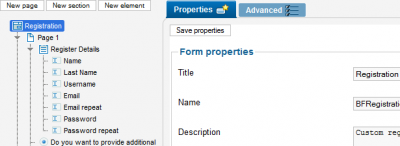
There is plenty of stuff you can do and play with, once the form is installed. You can even place different types of these forms, with different fields and actions on your page, if the registration processes should differ depending on the page the user is accessing (it also works within articles or modules).
If you have further questions on the use of the registration form app, just let me know. You can also ask some BreezingForms experts in our forums.





